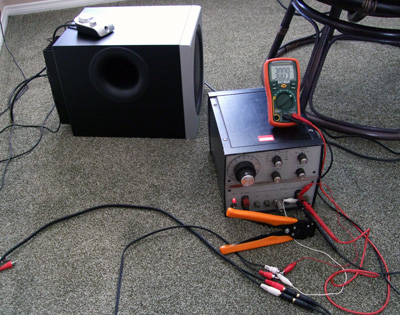
My investigation began by connecting an old function generator to the Z-2300's mini-jack input via a series of adapters. The purpose of the adapters was, primarily, to take the monaural output of the function generator and feed it into both the Z-2300's left and right channel inputs (reason being that loss of either channel would result in a decrease in signal amplitude feeding the subwoofer). With the satellites disconnected, I started running the function generator through various frequency ranges in hopes of determining where the subwoofer's built-in crossover filter would kick in... eventually I found that the subwoofer became mostly inactive at around 500Hz (which is quite high for a subwoofer). For this particular project, that meant that it really wasn't necessary to bypass anything within the speaker/amplifier/subwoofer setup due to the AVR's programmable crossover filter having an upper limit of around 250Hz. In retrospect, it makes sense that Logitech would set the subwoofer in the Z-2300 speakers to respond to a rather wide frequency range--the drivers in the satellites are very small and you've got to make up for that somehow.

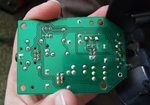
Armed with the above information, I disassembled the Z-2300's control puck for the purpose of installing an input jack which would make the chain of adapters I was using during testing unnecessary. The puck comes apart easily, requiring only the removal of a few screws which are hidden under the puck's rubber feet (heat the feet with a heat gun or hair dryer prior to removal so that you avoid damaging the adhesive and heat the feet again before reinstalling them to ensure proper adhesion), removal of the main volume knob (pulls off), and removal of a nut that you'll find surrounding the base of the main volume knob post.


Next up was the installation of a single composite/RCA input jack into the side of the puck housing (drill appropriately sized hole, attach panel mount connector).


Finally, a wee bit of soldering. The above photos will probably be more useful to most people than a written description, but... the basic idea is that you want to solder the input connector's negative post to one of the many ground pads on the PCB (black wire) and the input connector's positive post should be connected to both the main left and right channel input pads on the PCB (red wires). The useful part of not bypassing any of the volume knobs is that the main volume knob and bass volume knob basically become coarse and fine adjustment knobs for the subwoofer (this comes in handy when working with the Denon AVR-891's Audyssey setup tool). Pay no attention to the Kapton tape and various other solder marks on the PCB in the photo... I was doing some experimentation that didn't turn out as planned.

The finished product, ready to be connected to the AVR's subwoofer pre-out. Do keep in mind, though, that the Z-2300's satellite speakers should not be plugged back into the system at this point and the system's mini-jack input should be insulated to prevent shorts (I just stuck some heatshrink over the end) and tucked away someplace safe. Could you remove the mini-jack input tail entirely? Of course, but I decided against it to reduce the amount of work required to reverse the modification.