!--Start of Archive--!
Hey everyone! To start things off, I was kinda hesitant about posting this (especially since I didn't bother to make a worklog for what I did to my gaming rig most recently), however, I figured 'eh what the hell...' I'm a computer geek (meaning all platforms/operating systems/hardware) and I'm pretty sure that quite a few of you guys are the same way. So, keeping that in mind, here's what's going on...
History: Okay, quick bit of history... Basically, the G4 Cube has intrigued me since its release several years ago. Small case, totally silent (aside from HDD noise), cool looking, etc. Last month I spotted an 'incomplete' Cube on eBay for a reasonable price (was just missing its HDD and the HDD mounting hardware) so I bought it and began to plot and scheme. Getting Apple parts cheap was no big deal because I used to work as a tech at a service & repair place that specializes in Macs.
The Project: Essentially, I'm planning on "modernizing" this particular Cube while still keeping it in its original enclosure--my final goal being a dual 1.4-1.5GHz (or higher) G4 Cube with a 120GB HDD, 2x DVD-RW, 1.5GB RAM, and a Radeon 9800Pro. Actually achieving this will be rather interesting primarily due to the power and cooling limitations of the Cube's design (If you are familiar with the Cube, then you probably know about the VRM (Voltage Regulator Module) that converts the 28v from the external PSU to the 12v, 5v, and 3.3v that most of the components use. Put too much load on it and it'll fry, get it too hot and it'll fry. In both cases, when the VRM fries, it usually takes the HDD and optical drive along with it...and sometimes other stuff too.) The project will be broken into 2 phases... by the end of phase 1 the Cube should have its VRM replaced with a standard mATX PSU to work in conjunction with the Cube's standard PSU, 120GB HDD, 2x DVD-RW, a temporary (single) 1.4GHz PPC 7455 G4, and a Radeon 9000Pro or something. I could go into more detail right now but I don't want to bore you guys with a bunch of text... I can just explain stuff as I go along.
The Victim:
Alright, here's the Cube that's to be operated on! I've already put in the HDD and the DVD-RW but it's all gonna have to come out before I can make some modifications to the chassis.
I've already started the mATX conversion (mainly to test it and stuff) so here's a quick rundown of what's been done and what's currently in progress. Also, please excuse the crappy pics... I don't have access to either of the S2 Pros at the moment so I'm stuck with this Sony DSC-W1.
First, I started by cutting off the key tab thing on my 30 pin ribbon cable:

Then I shaved down the two little nubby things inside the socket on the mobo that the VRM normally sits in so that my 30 pin connector would actually fit in there properly:

Next I cut, separated, and stripped (not shown) the needed wires on the ribbon cable:
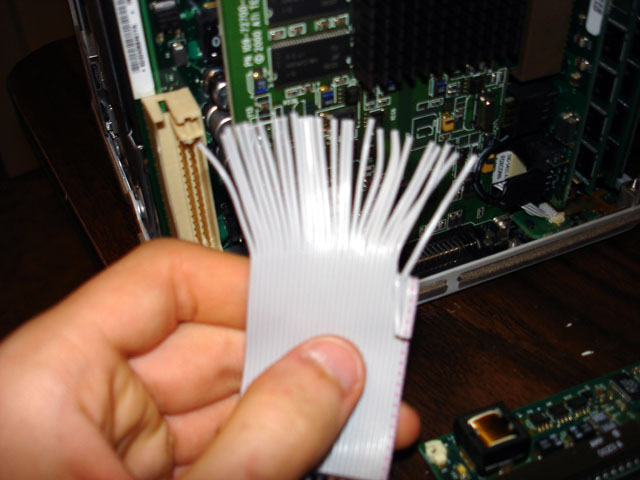
After that, I began making the wiring setup to power the HDD and DVD-RW out of a couple of male 3 pin connectors, some wire, and some male molex pins:
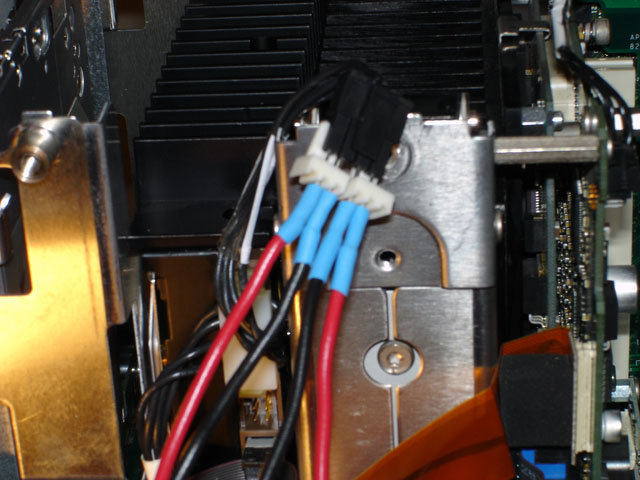
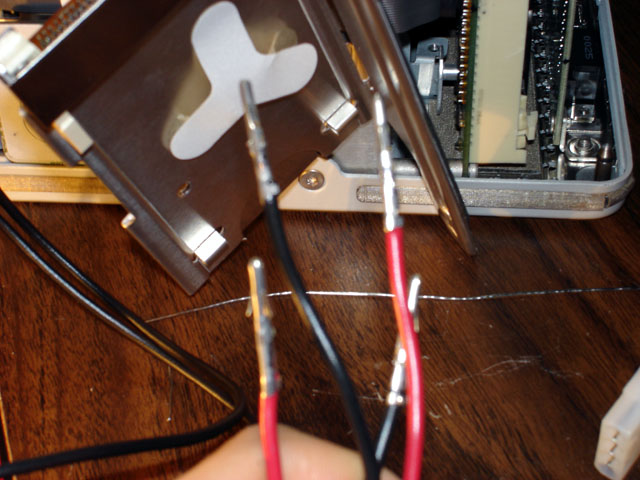
While I was pounding pins out of a male ATX connector (like the one you would see on a mobo) with my T10 Torx and a set of wire strippers (used as a makeshift hammer), I managed to get one of the pins stuck in the connector so I decided to use some pliers to pull it through... However, when the pin came out, it managed to make a short but rather deep gash in my left index finger that actually started bleeding enough to drip all over the place. Eh, minor wound... I usually document the first injury sustained while working on a project. (Hmm.... the color is a little off... damn camera.... too lazy to correct it in Photoshop...)

The tiny desk I'm working on for now:

The whole idea here is to make the mATX PSU conversion easily reversible, which is why I'm going through all of the extra trouble to make connectors and stuff rather than just directly soldering things. Anyway, more to come... once I make some more progress.
Sorry for the total lack of updates lately but, between school and work, the last several days have really been hell for me and I've had very little time to do much of anything (including work on this). However, I should be able to put up a decent update with some notable progress within the next day or so... as well as answers to some of the questions that I've gotten via e-mail about the project.
For now, I'll leave you with a few shots of what that 3" section of ribbon cable has turned into. (I still need to heat some of that heatshrink)
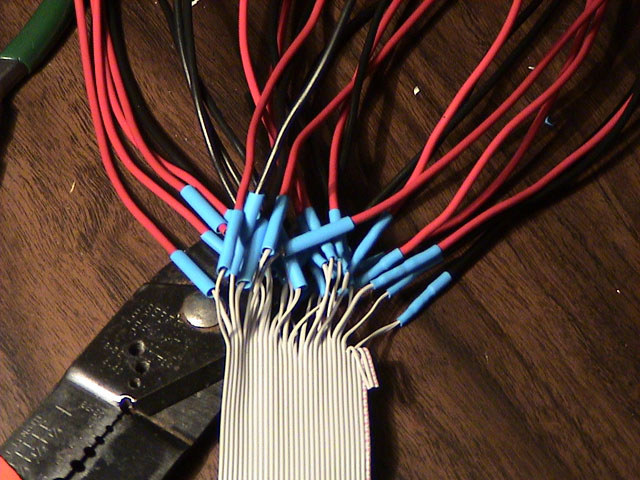
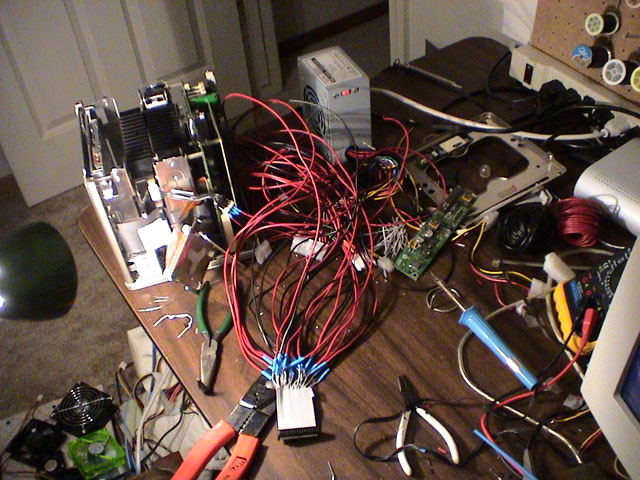
Igor, it's ALIVE!! MuHAHAHA!
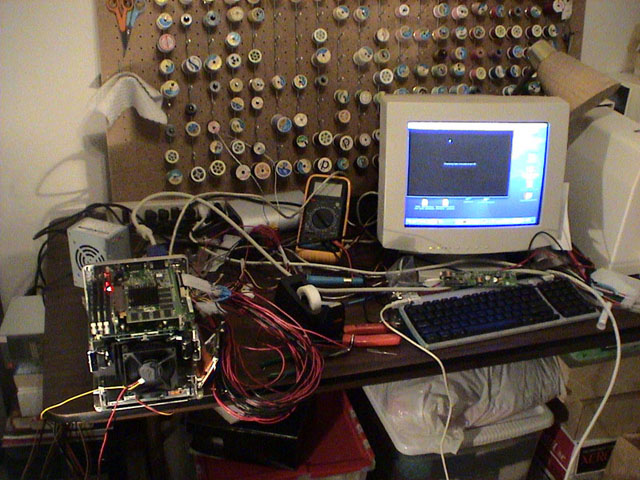
That's right! It works! Woo-hoo! *ahem* Anyway, yeah, the photo above shows the mATX PSU VRM replacement being tested (running AltiVec Fractal Carbon for some medium load testing, incase you were wondering). Here are some detail shots:

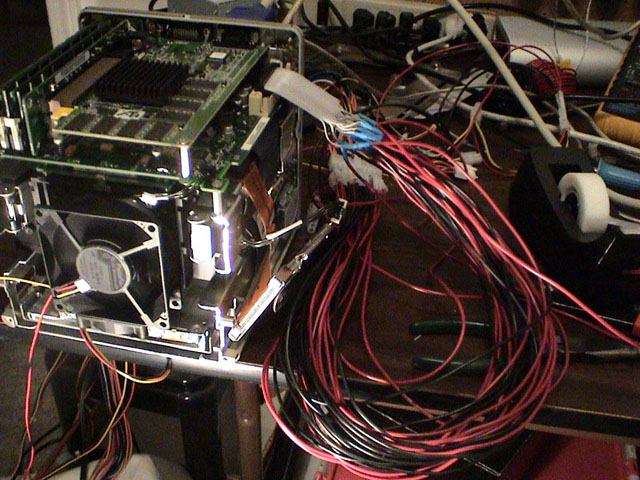
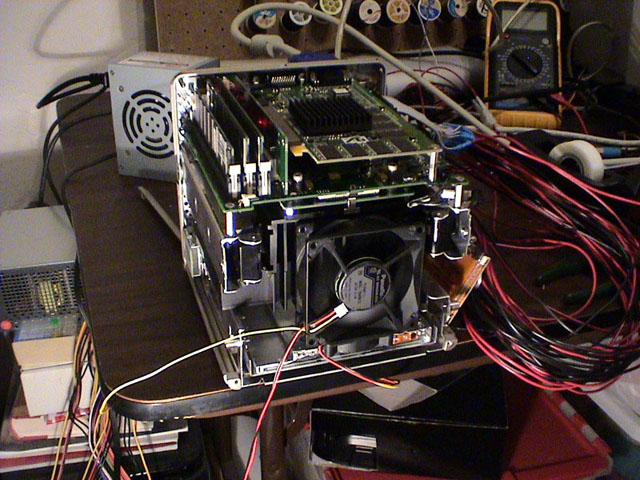
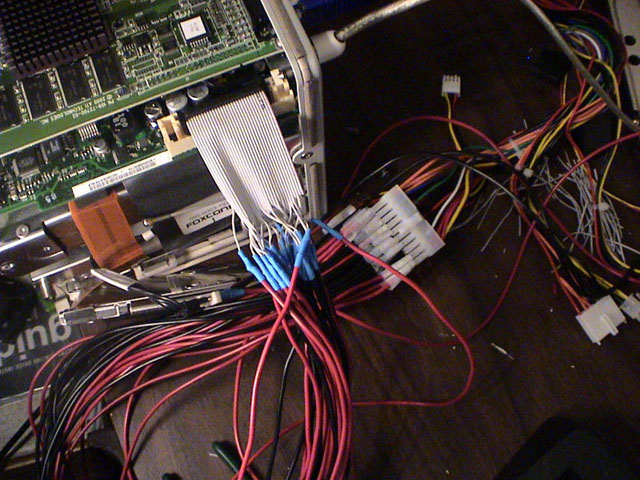
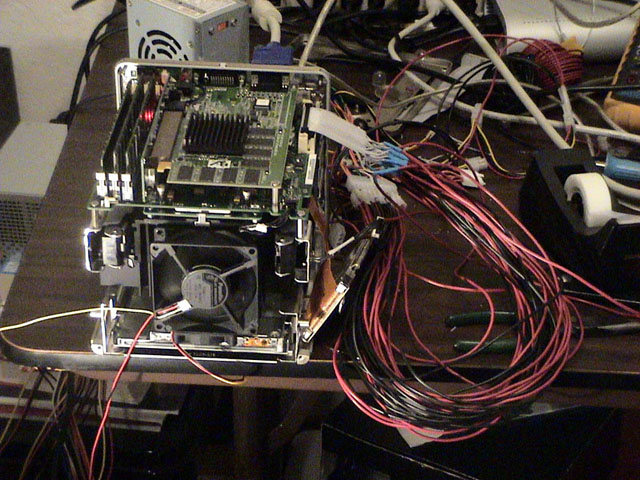
Sorry for the crappy pics but I'm stuck using the digi cam feature on my video camera for now. (The lens that I need to use for close-up work with the S2 had to be sent to Nikon for repair because it isn't focusing properly at certain ranges...again... and the little Sony DSC-W1 that I was using before went on vacation with my grandparents.)
Anyway, I haven't actually put the ATX and Molex connector on the pinned wires yet because I need to sleeve them first (I don't have the proper tools to remove the male ATX and Molex pins from the connectors without destroying the pins) which is why all of the pins are taped up and jammed into the PSU's ATX and Molex connector. Not a nice solution but good enough for testing. I'm going through all of this pin and connector madness because I want to make the ATX PSU conversion easily removable and I want to make it so that I can plug any normal ATX/mATX PSU into the Cube without modifications being needed.
I'm pretty tired right now and I have work tomorrow so enjoy the pictures... I have a 3 day weekend coming up so I should be able to make some progress (that is, if I don't end up killing all my time reviewing the sticks of Crucial Ballistix that I just got in this afternoon). The next step for the SuperCube project will be totally disassembling the Cube, doing some chassis modding (mainly just an 80mm hole in the bottom to allow unrestricted airflow for the Panaflo 12L @ 7v that is going to be in the bottom of the Cube as an intake fan), modding the stock heatsink assembly to make way for the copper skived fin heatsink that I'm planning on using for the new CPU (the copper HS is from a Volcano 7+), and then comes cleaning up all of the wiring. Oh, and let's not forget the new video card...need to get that still... heh
If you have any questions, just post 'em.
*edit* I just noticed something... If you look at the first photo in this post, you'll see the Cube's VRM sitting just above the keyboard.
Again, sorry for the lack of updates recently but I've been rather busy with some of my other random projects... Anyway, on with the pics and comments... heh
Here, you can see a quick photo of the, now removed, stock 450MHz PPC G4 processor card. That big black rectangle just above the CPU is one of the L3 backside cache chips (there's another one on the other side of the module).
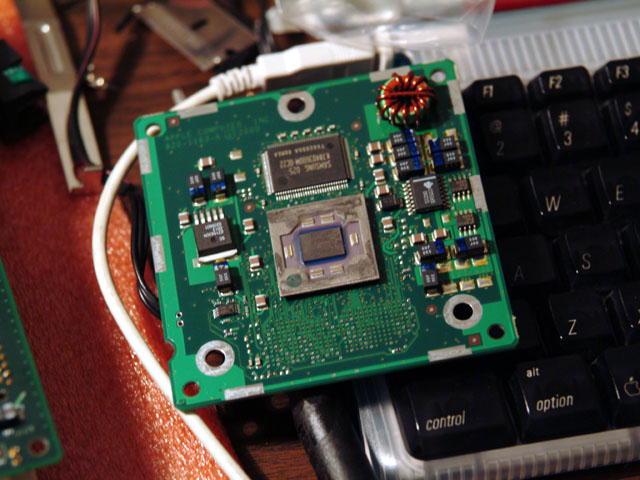
Here's a shot of the new 1.4GHz PPC G4 processor card for phase 1. As you can see, the PCB is a lot more cluttered than the original but the L3 cache chips are in about the same place. The jumpers in the lower left control the CPU multiplier.
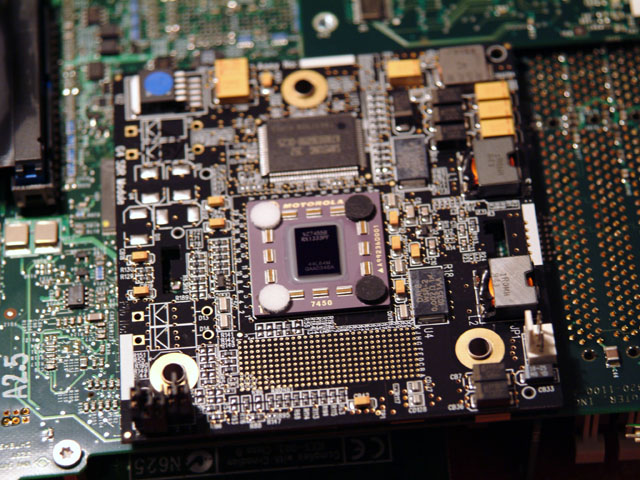
Here are a couple of shots of the Cube running with the 1.4GHz G4 processor and the card's stock heatsink. As you can see, I had to remove the Cube's mobo from the chassis to install the CPU card and run it with the card's stock heatsink installed. For whatever reason, the fan on the heatsink didn't turn on when plugged into the fan header on the processor card so I had to plug it directly into a PSU with a 3 to 4-pin adapter. The Panaflo 12L, in these photos, is in place mainly to provide a little extra airflow over the HSF as well as push some air underneath the mobo to where the video card is. All pretty simple at this point, really.
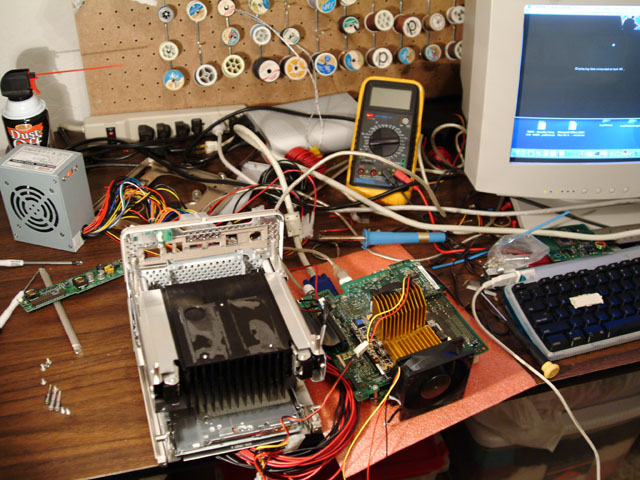

Here's a quick shot of the "About this Mac" window showing the Cube running a 1.4GHz PPC G4 CPU with 2MB of L3 cache and a mere 320MB of RAM (which I will soon bump to 1GB). As an interesting side note, that AltiVec Fractal Carbon app that I mentioned previously also happens to display the processor's computational abilities in megaflops (which varies from fractal to fractal--kind of a 'test by test' results thing). With the stock 450MHz G4, the Cube topped out at about 1600-1700 megaflops (that's right, 1.6-1.7 gigaflops with a 450MHz CPU). With the 1.4GHz G4, the Cube topped out at about 6100 megaflops.
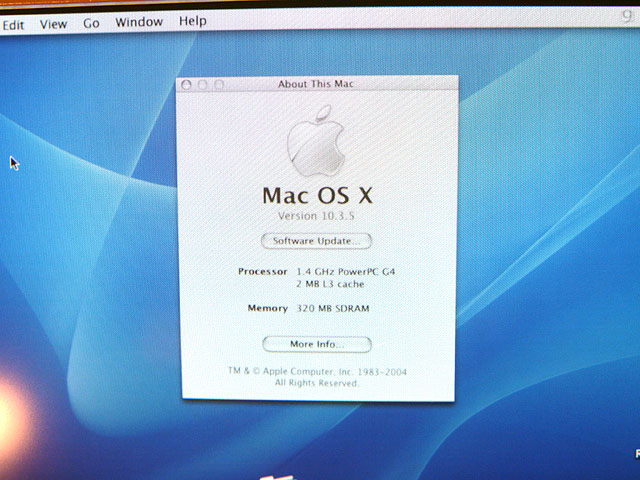
Here are a couple of shots of the copper HS from a Volcano 7+ that I cut a set of fins off of each end with my Dremel to allow for a better fit on the processor card. I'm planning on using this HS instead of the card's stock HS and in place of the Cube's stock HS.
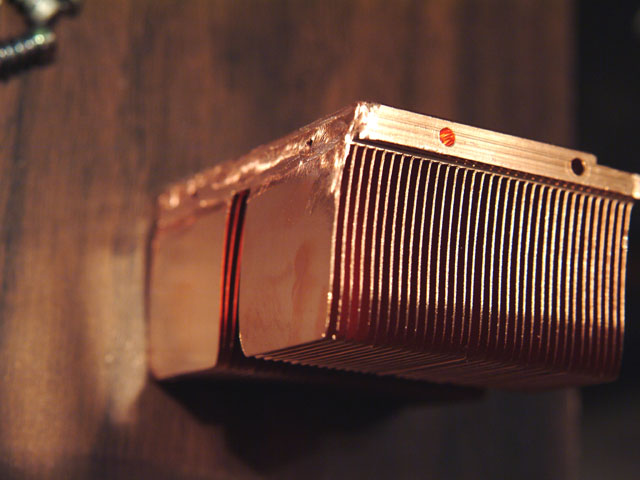
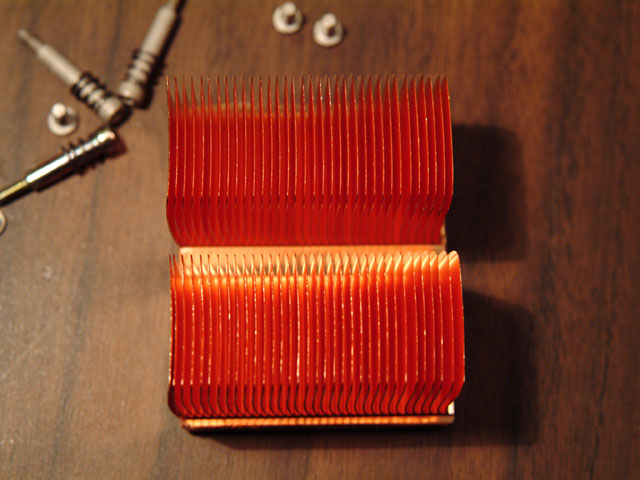
The retention clip that came with the HS happened to be a little too long and it also was meant to latch onto all 3 of the socket lugs on a Socket A mobo but, for this use, I had to cut down the clip to latch onto just one center tab that's in the PCB of the processor upgrade. I also had to do a bunch of bending to reduce the pressure that the clip applies and add a piece of dense foam under one side of the clip to distribute the pressure more evenly over the CPU die because the center of pressure for this clip is just to the left of the die (which would have caused the HS to sit crooked and not make proper contact with the CPU die).
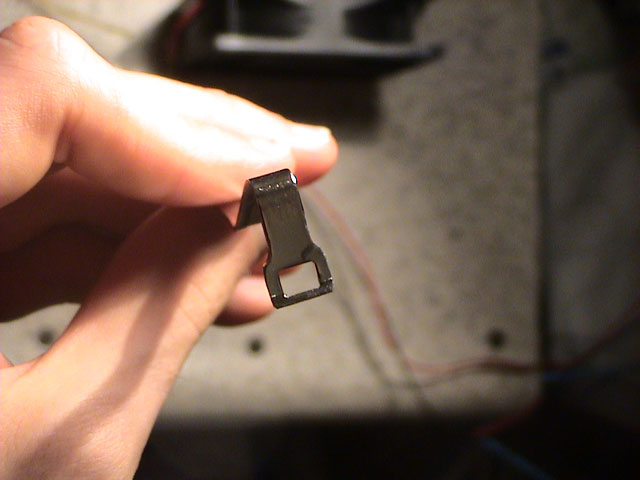

The first photo below shows my original test setup (a Panaflo 12L @ 7v sitting on top of the HS and a high-flow blower to cool the video card and other components on the bottom of the mobo). Unfortunately, this setup led to the CPU getting hot enough to cause instability.
The lower 2 photos show my current testing setup where I just reversed the blower and the 12L. This setup seems to keep the CPU in the high 30's while under load (in a room that was like 80F at the time). It quickly occurred to me what the problem was/is with this heatsink... The fin pack is too dense. Simply put, there are a lot of fins packed very close together. The end result of this high fin density is that the HS requires a large amount of air pressure to work effectively. Because this will eventually have to work inside the cube chassis with just a 12L @7v, I believe I may have found a solution... bend the fins. I'm pretty sure that if I just reduce the fin density by bending the fins further apart (think of the old Zalman passive/semi-passive 'flower' heatsinks) then the HS should be able to work a lot better in a low pressure situation. I have yet to give this a try, however, I'll be sure to post results as soon as I do.
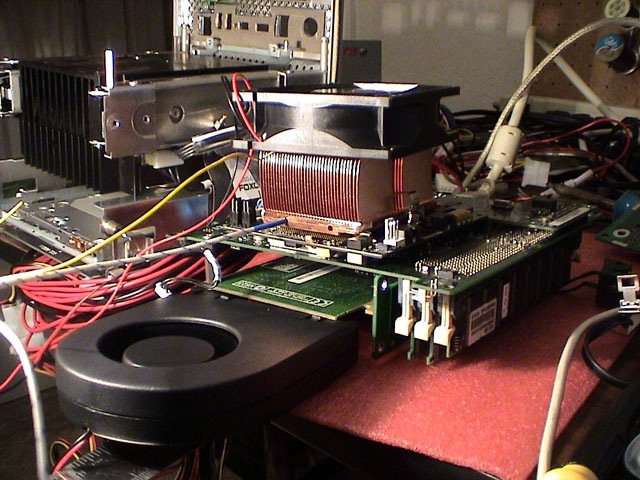
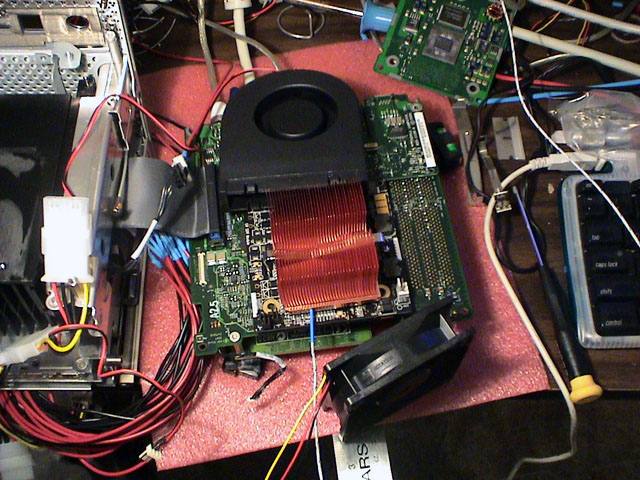
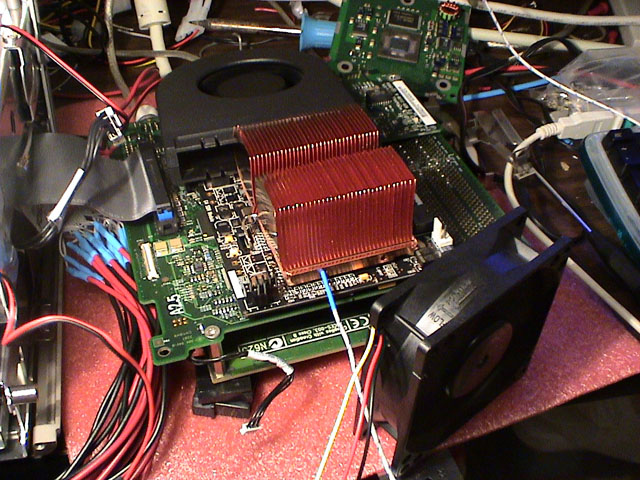
I'll bet there are a few of you who are wondering why I don't just use the Cube's stock HS as it's pretty big to start with. Well, basically, the stock HS really isn't that great and, to use it, I would have to fabricate a custom heatspreader plate to allow the CPU to make proper contact with the HS (similar to the stock plate which I'll post a pic of tomorrow).
Well, that's it for now.
Quick Edit: At this point in phase 1, all I really have left to buy is some RAM (no big deal) and a Radeon 9000 Pro Mac Edition. I can get the 64MB version for about $85-$100 shipped on eBay or the retail 128MB version for $135.44 shipped (according to PriceGrabber). As for phase 2, well, that leaves me wondering wether anyone happens to know someone who works for ATi or Powerlogix who may be able to get me a deal because the Radeon 9800 Pro Mac Edition 128MB runs about $314 (not counting shipping and tax) and the Dual 1.3GHz G4 upgrade from Powerlogix is about $749 (I'd prefer dual 1.4's, though) Needless to say, this is going to be interesting...
Here are a few photos of the Cube's stock heatspreader/heatsink mount plate:

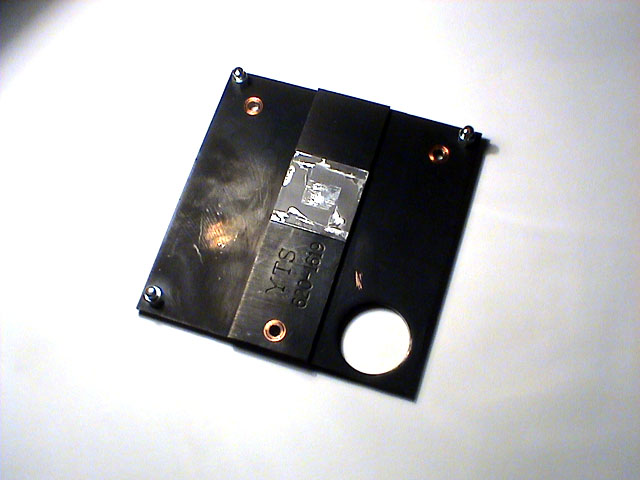

I was kinda surprised to discover that this plate is made of solid copper (then again, it is pretty heavy for a "heatspreader"). Normally, this plate is mounted to the top of the CPU card (over the CPU) and then, when you put the mobo back into the chassis, it screws into the main heatsink with 3 spring screws which go through the back of the mobo, through the CPU card, through the heatspreader, and into the heatsink. You'll notice that the top of the plate has on it what looks like a thick foil coated in paraffin wax stuff (used as TIM between the plate and the heatsink). Now, there is no way that this kind of heatsink setup could be very efficient but, if you're just using it for a 450MHz CPU, who cares! This design, however, can start running into trouble with hotter processors.
I decided not to use Apple's cooling setup for 2 main reasons:
1) It may work fine for an old 450MHz CPU but current Cube-specific upgrades with low power/heat 1.2GHz PPC 7457 CPUs, in my opinion, really push the Cube's cooling setup to its limits--even with the addition of a fan... and I'm trying to stick a 1.4GHz PPC 7455 CPU into the Cube (significantly higher power consumption and heat output).
2) The replacement CPU card that I'm using doesn't have the proper holes in it to allow for the plate to mount (some of the components may also have trouble clearing the plate) and I don't want to have to try fabricating a totally new heatspreader plate thing just to use this CPU with Apple's stock heatsink.
Anyway...back to the whole bending fins thing...

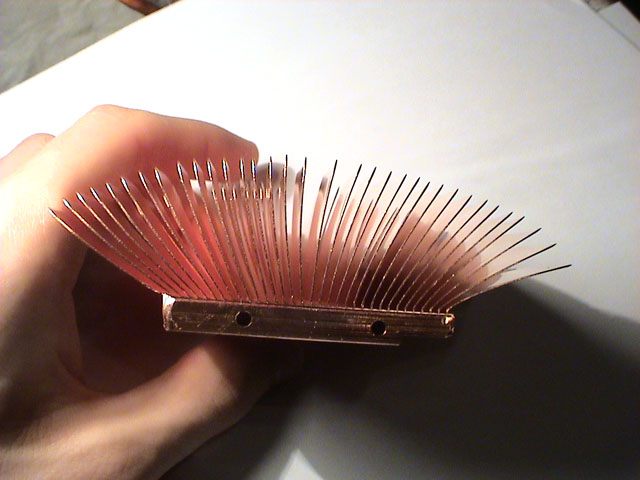
Looks quite a bit different, doesn't it? It really does remind me of those old Zalman heatsinks... Basically, all I really had to do here was attack the poor heatsink with flat-blade screwdrivers of various sizes and *poof* instant mini-Zalman for a fraction of the price. Though, I had to do a little more grinding work on the mounting clip to make the ends fit between the fins (not a problem).
With the changes made to the HS, I went ahead and tried my original test cooling configuration again (blower underneath to cool video card and Panaflo 12L @ 7v on top to cool the CPU). I ran AltiVec Fractal Carbon on the Cube for about an hour and everything seemed to work fine. CPU load temperature leveled off at about 42C according to my multimeter's thermal probe, which you can see inserted into one of the rather deep holes in the base of the HS, (the room was about 78-80F) and the computer worked without issue.
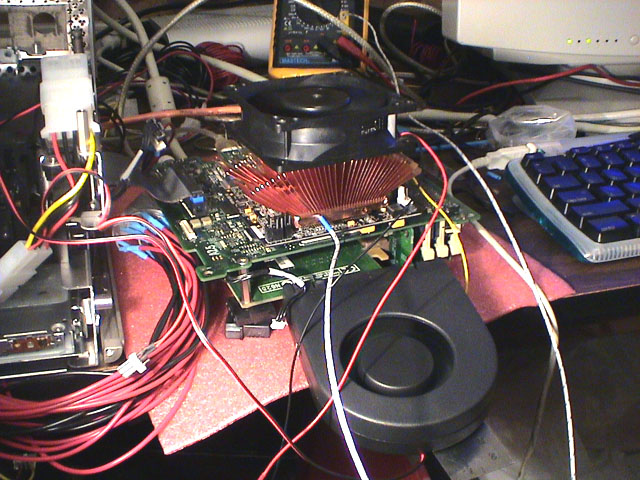
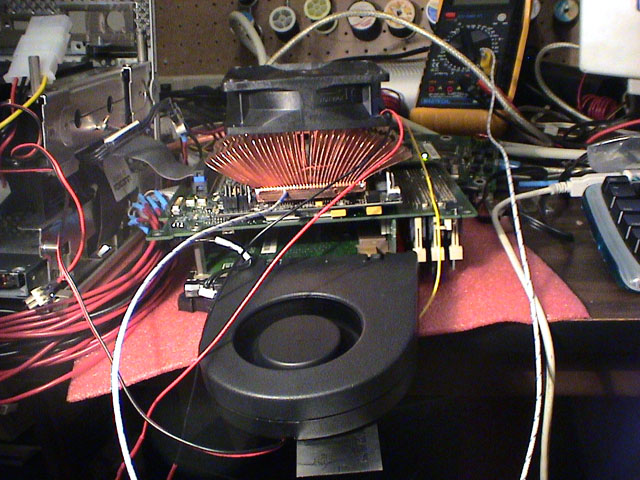
Next, I went ahead and tested the other cooling configuration that I had previously been working with (12L blowing under the mobo and high-flow blower aimed at the side of the HS). With this configuration, the CPU load temperature leveled off at about 37C.
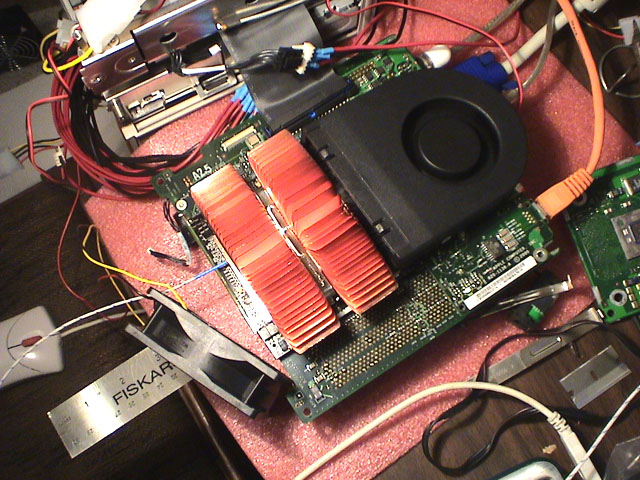
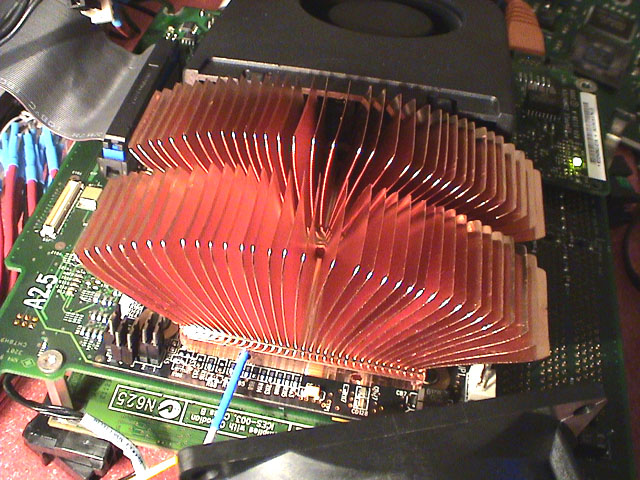
It is pretty obvious that bending the fins further apart really made a difference in how well the heatsink performed. Now knowing that the CPU won't nuke itself when being hit with just a Panaflo 12L @ 7v, I'm a lot more confident that this is going to work when placed into the Cube's chassis and case--I just have to do some cutting.
I'm baaaaaaaaack...
I regret that the SuperCube project had to be put on hold like that but I'd rather not go into the myriad of events which prompted its postponement (after all, this is a worklog...not some whiney blog).
Anyway, without further adieu, back to work!
Lets see now, where did I leave off... Ah! Right, I was just about to gut the rest of the cube chassis. Okay, here is the Cube's stock heatsink...

As you can probably guess, those heatsink fins have got to go to make room for some of stuff that's going into the Cube. However, I can't just chuck the assembly because the whole Cube is practically built around the damn thing. It houses all of the latching mechanisms that operate the handle which allows you to pull the Cube core out of the Cube's case and the parts that actually hold the Cube's core inside the case when it is upright.

I quickly realized that something that, at first glance, seemed quite simple really wasn't. The above image shows the result of about an hour of Dremel work and a few million cutoff wheels. The aluminum that was used for this heatsink is really soft which makes it quite hard to work with. It clogs up just about any tool you use (like my tungsten-carbide cutter bit and the big table grinder I have). So, I decided to make a few cuts in the bottom to make space for a CPU cooler to stick through as well as save the portion of the base plate that has the original mounting holes in it (because I didn't feel like having to make something later that needed to line up perfectly when Apple already did it for me).
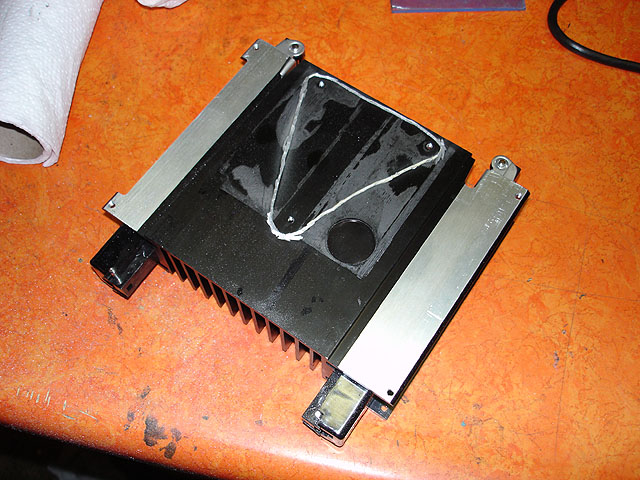
Now, back to those heatsink fins... It's really useful having a younger brother who happens to go to the same high school that I graduated from several years ago... Basically, he was able to indirectly hook me up with the equipment that they have in their metals workshop and, a few days later, *bam* the fins were gone. (I find it rather amusing that in his post he somehow misinterpreted the importance that I placed on not screwing up as meaning that the part had a high monetary value... eh, kids.)
The results:


Aside from a little cosmetic damage, I'd say that looks pretty badass.
With that done, I decided to add another level of complexity and [H]ardness to the project by throwing in a 9800Pro that I flashed & taped, watercooling everything, and building a cool external unit to house the watercooling parts, extra PSU, and a few other things (the latter two are still a work in progress, as you will see below).
First up, a few quick goodies from DangerDen, some modding shops, Fry's, my electronics closet-o-mystery, and good 'ole Orchard Supply Hardware.
Here's the Koolance GPU waterblock that I'll be using to cool the CPU... and, I do realize that I bash Koolance a lot but, for this project, the overall size (or lack thereof) of their blocks and the 1/4" ID tubing that they use happens to be just what I need. Yeah, you can try cramming 1/2" or 3/8" ID Tygon into that Cube... I think that it's still gonna be a tight fit even with the 1/4" ID Tygon that I'm using. Gotta love how crazy reflective the bottom of that block is--doesn't necessarily mean that it's flat but it sure is cool to look at.

...and here's the very low profile waterblock that I'll be using on that 9800Pro.


Nifty little Eheim S1000 submersible pump. 1000LPH (~264GPH) with a max head of 2m (~6.6 feet) should be enough to get the job done when paired with this nifty BlackIce Micro (below) and either one or two Zalman ZM-F2's
Now, the strange duct thing I have going on here probably won't end up in the final external watercooling unit... I was just experimenting with a push-pull setup and noise levels. Though, the final design of the unit is kinda up in the air at the moment... I'm thinking of making it out of 1/4" Plexi with the res and submerged pump on the lower level and the radiator, PSU, and other stuff on an upper level inside the unit. All in all, I would prefer it not to be larger than the Cube (in terms of height and width) and I was thinking of painting the inside of the upper portion white to kinda match the Cube (maybe sick one of those Apple logos on there?).



The 9800Pro is probably a little overkill....but at least it will give the Cube support for CoreImage under the upcoming release of OS 10.4
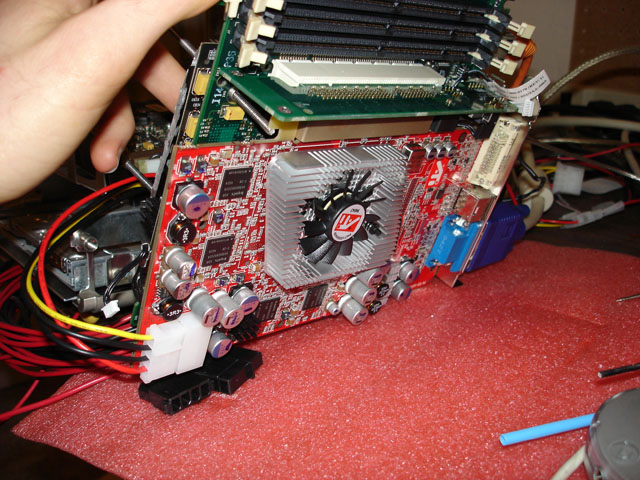
I'll bet you're wondering what happened to that triangular section I removed from the Cube's stock heatsink... Well, I'm going to use it as a CPU waterblock hold-down plate (along with some [soon to be modded] DD Maze4 mounting hardware that I picked up). As you can see, it looks pretty bad...but aesthetics really don't matter for this piece as it won't be seen. I still have some trimming to do to it before the CPU's waterblock will fit over the CPU die properly but I plan on addressing that after work tomorrow.
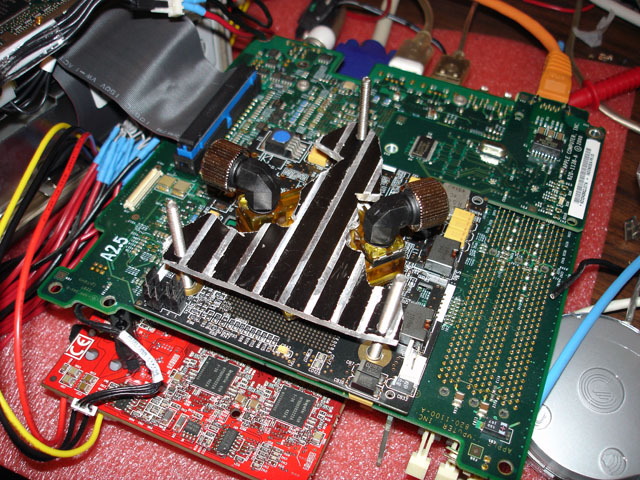
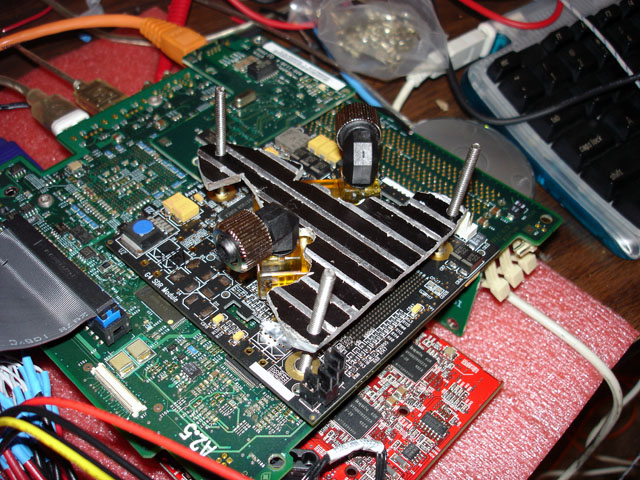
...all of this junk sure made a mess of the only part of my desk that doesn't have computers on it...

Though, shortly after taking that photo, I cleaned it off to take this photo...

Ah... sources of such sweet, sweet happiness....
Anyway, more updates to come! (and, no, you won't be waiting 2 months this time)
At this point, the wiring for power still isn't in place but everything seems to be fitting rather well.
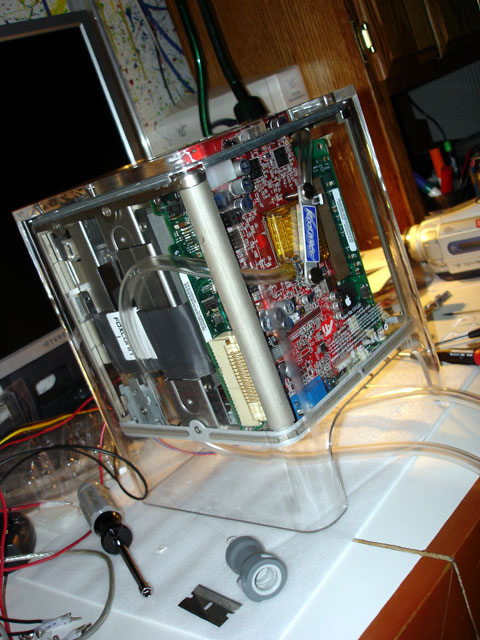
A look through the top (grille removed)...

W00t! Leak testing! With a bucket! :D Here, the custom external watercooling enclosure hasn't been finished (and still hasn't) so I settled on using a bucket and a gallon of distilled water with a touch of UV Blue dye for the submersible Eheim mini-pump (which works great...though, DangerDen doesn't seem to have them any more).
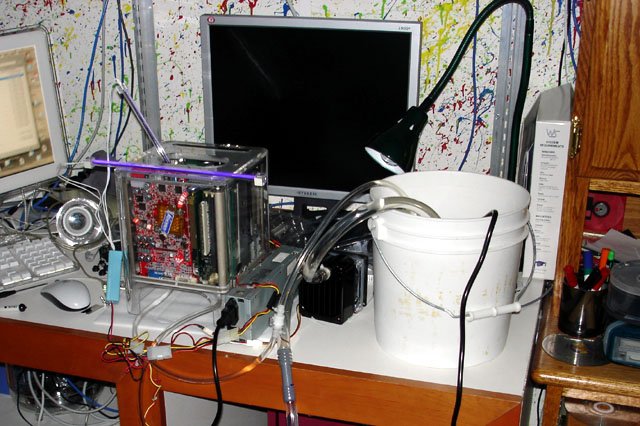

The power wiring was the most recent work done to the Cube--both good and bad things came as a result of this... Anyway, as mentioned earlier, a little soldering and I had the inner chassis cooling fan wired up to run at 7v right from the back end of the hard drive's 90-degree Molex connector.
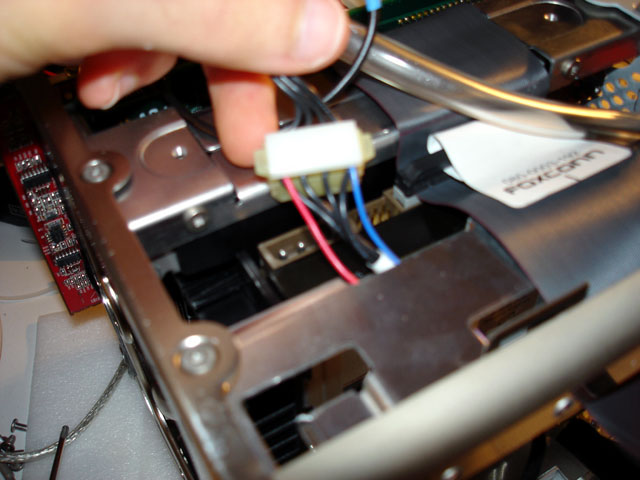
Then I went about solving the problem of supplying auxiliary power to the 9800Pro... Basically, because the card wouldn't fit into the acrylic outer case properly (or at all) with a standard Molex connector plugged into the card's aux. power input, I decided to solder power leads directly to the posts on the bottom of the card. Sounds like a nice, clean solution, right? Well, it turned out to be easier said than done...like pretty much everything else associated with this project.
My main problem was that I couldn't get my [POS] soldering iron to really melt the factory solder job on the posts which created a minor problem... However, I went ahead and soldered the leads onto the remaining, exposed portion of the posts. The joints ended up solid but not nearly as clean as I would have liked (usually this isn't a problem for me but, for whatever reason, this card was a real PITA to solder anything to). You'll hear more about this in a little bit...

Routing and plugging the main power cable into the VRM's usual resting place on the motherboard...
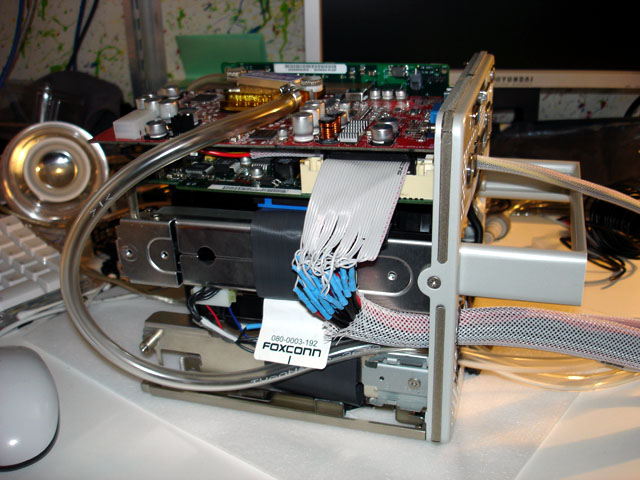
There are a few things I don't have pictures for...but, even if I did, they wouldn't really show much.
At any rate, disaster struck late last night as I decided to do a full power-up test... I plugged everything in, hit the power button, it flashed, and then everything started to power up but died after about a second. "How odd," I thought and pushed the button again... same thing. I started looking around, checking connections, making sure that none of the electronics were in direct contact with the steel chassis parts--everything looked good; though, I had a suspicion that something was grounding out and causing the PSU to shut down as a result. I hit the button again and got about 3 heart-wrenching, torturous seconds of power while the Cube emitted an increasingly high pitched whine. The PSU cut out again shortly thereafter and The Burning Smell of Doom™ began to fill the room. After a bit sniffing and feeling, I noticed that the video card's power wires/connector were warm and that the smell was, indeed, coming from the back portion of the video card. Toast? Perhaps... Dead? Not quite yet...
After removing the card, cutting off the soldered power leads, trimming, and de-soldering as much as possible I decided to plug power into the Molex input and give it another shot. It worked...for a while. The Cube experienced numerous Kernel panics and narcoleptic-like failures (simultaneous loss of video feed and all computer functionality without the Cube ever powering off or restarting) as a result of whatever damage had been done to the video card. The failures being attributed to the video card were verified when I installed the old Rage128 (everything works fine with the Rage in there). Below are a few photos of the (running) Cube with the 9800 installed while it was on its last leg. The Cube hasn't been able to power up with the 9800 since...


Currently running trouble-free with the old Rage128 installed... Rest in peace my dear friend *cry*
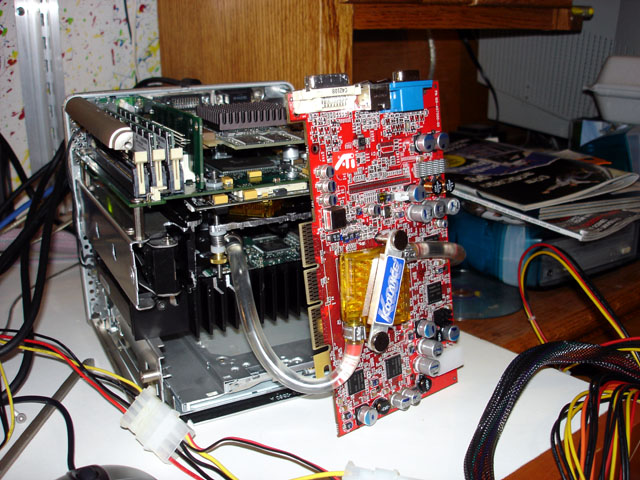
*sigh* ... well... I'm currently working on tracking down either another suitable BBA 9800Pro or a 128MB 9800Pro Mac Edition to replace my flashed, modded, and now deceased card. On a lighter note, however, I have a nice, shiny, new, undamaged Apple OEM acrylic case for the Cube to fit into once I get the whole video card issue resolved.
Between this project, setting up a testbed system for my upcoming tech site, getting said tech site built, dealing with reduced hours at work, as well as other general living expenses... I am, for lack of a better way of putting it, bleeding to death somewhat quickly. Though, I'm sure that I'll still manage to pull all of this off with my usual spirit and style...all without losing my shirt.
Also, I have a few parts for the cooling unit arriving soon so I should have an update in about a week as I shift focus to that aspect of the project while waiting on an eventual resolution to the video card issue (basically, I have to buy another one...as I have only myself to blame).
*EDIT* I forgot to mention... this entire update (including the photo resizing/editing) was done on the Cube
Well, I have a bit of a mini update for everyone... The radiator (looks to be a Chevette heater core or similar) arrived from DangerDen on Thursday. I realize that this radiator is extremely overkill...but since when has anyone around here ever complained about something like that? I also found a suitable replacement video card for the Cube over at NewEgg (who would have thought that they would be cheaper than eBay). Just a plain, simple Sapphire/ATi OEM/Bulk Packaged Radeon 9800Pro for a mere $149 (+tax) with free shipping--should arrive by this Thursday. Just needs a quick flash and a little modding and it should work without any issues.
Going back to cooling for a moment, I was able to spend some time yesterday finishing up a rough diagram for the Cube's external cooling unit/PSU enclosure. I plan on building the unit out of 1/4" Plexiglas and, as you probably noticed by my choice of fans, my goal is to keep things as quiet as possible. The 92mm 12M will be running at 7v and I'm pretty sure that I'll run the 80mm 12L at the same...and, depending on how things sound, the 120mm Stealth may also end up receiving the 7v treatment. Also, I plan on powering the USB hub with the DC from the PSU to eliminate the need for a brick.
Questions/comments/general feedback is very much appreciated.
(Note: diagram is approx. 1/2 scale in centimeters. There's an actual scale indication in the lower left corner.)
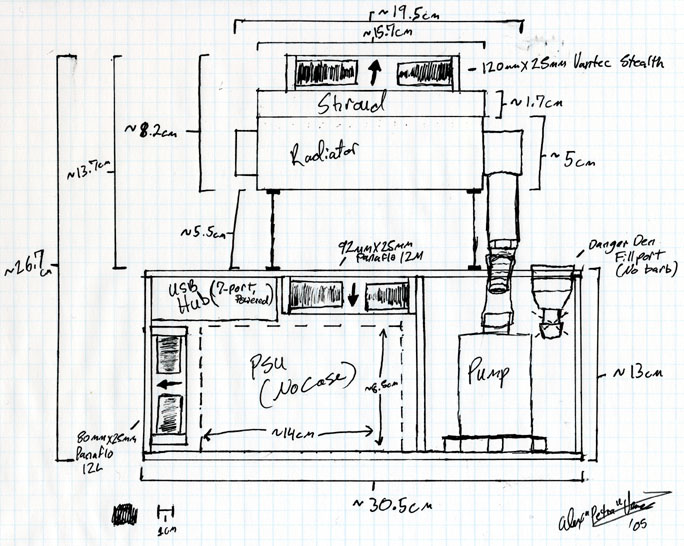
In other news... I'm putting Linux on my gen.2 20GB iPod. Why, you ask? ... well, why not?
The new video card arrived yesterday and I had a chance to flash it this evening... everything seems to be working fine with the new [flashed] 9800Pro installed. I should note that I got the Cube to power up again using the old 9800Pro but it causes the Cube to lock up after a little while... and I discovered what the real cause of all of the video card problems was; however, I find it too embarrassing of an oversight to really mention it in any detail. Actually, let's put it this way: 1) It turns out that my soldering job wasn't to blame. 2) When choosing a PSU to test a system with, make sure it isn't the PSU you regularly use for fan testing...because it can kill a video card (I really should get more sleep to prevent these little problems from occurring). *cough*damnsevenvoltmod*/cough*
Anyway, now that all of that is sorted out, I should start cutting Plexi for the cooling unit. Though, first, I'll give the local TAP Plastics a call to find out what they would charge to bend Plexi--rather than cutting a bunch of sections and gluing them together, why not save some work and have the top and sides made from one piece of bent Plexi, eh?
The cube as it is now...



As you can tell, things changed a bit between my last worklog entry and the "finishing" of the project. I ended up tossing together an external cooling setup just so that I could get rid of the bucket and 80mm radiator (clean things up a bit). Considering the sheer volume of work that running Petra'sTech creates for me, I don't think I'll be revisiting the project... besides, my C2D-based MacBook Pro kills the Cube as far as noise, portability, and performance are concerned (the Cube still works fine, though).
Not bad for 2004, eh?
!--End of Archive--!